Attention: Twitter App
disclosing more detailsto
coworkers than you think
When several people
operate one
Twitter Account,
there can be
quite a few
privacy surprises geben.
Twitter for companies
Out smartphones contain some data which is quite private.
Amongst these private things, there are facts like: Where have I been? Which apps are installed on my smartphone? Especially if these apps might reveal some very personal interests, tastes or very private topics and conditions of personal life.
More or less regularly, our smartphones contain information which is absolutely private. There are holiday snapshots we have taken, apps, messages, and in the more recent past, there is also location history present on our phones. Anybody having access to our digital companion gets to know us really well.
Twitter might be tracking more than you think it does.
Twitter scans the presence other apps on our smartphones
In order to show us content which meets our interests, Twitter is scanning our smartphones and storing a list of apps installed on the device. This feature is called App Graph. It can be turned off in the Twitter app on our smartphone and in the Twitter Web app settings aswell.
Users who do not turn app graphing off and are not aware of Twitter’s hunger for very personal information might be surprised when checking their own data in the web based Twitter login area. Here, they will find a very detailed list of the apps which the Twitter client on their smartphone has found during its sniffing activities. Amongst the apps listed here, there can be all kinds of different stuff, maybe some public transport apps and other basic applications, but also items like dating applications by Lovoo or Tinder.
Now, the question is: Does this (Lovoo and Tinder, e.g.) really comply with what the company states concerning App Graph privacy?
“We’ve designed app graph to try and exclude apps that appear to be especially sensitive, such as ones dealing with your health, sexual orientation, or religious beliefs.”
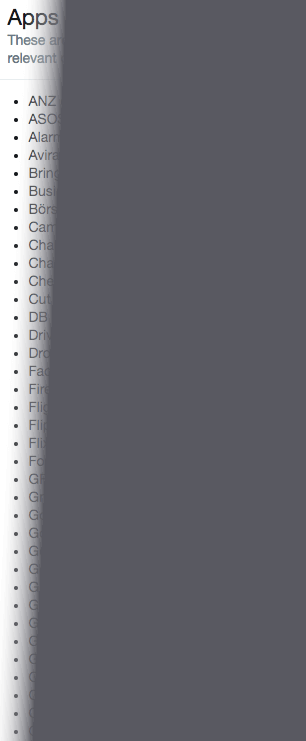
Twitter scans other apps
Twitter for companies
What we would like to stress is that there is a possible problem for people in teams using the same (corporate) Twitter account und different personal smartphones. Anybody doing so should be careful with their information and their privacy settings on Twitter and within their personal Twitter app.
On the one hand, the fact that a complete list of all apps Twitter has found by scanning our smartphones is presented in Twitter’s login area is some kind of transparency. This is, of course, a positive thing. On the other hand, this situation enables users with more knowledge to take a look at very personal information of colleagues who do not have as much awareness and knowledge about this possible privacy issue.
This way, the Twitter app discloses very personal information to people who should not have access to it. It cannot be taken as a fact that it is always only one person who has access to a Twitter account.
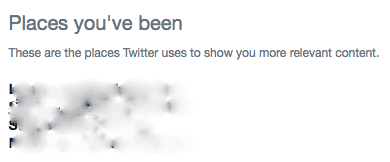
Twitter stores places visited
Beyond that, Twitter delivers a lot of information on the places at which Twitter smartphone apps have been used. So don’t be surprised if your team mates do not ask where exactly you’ve been on holidays – but already know where you spent your time.
You can switch off all of these tracking features at Privacy and safety >> Personalization and data
The settings can also be changed on the respective smartphone.
Deactivate Twitter's tracking
- It is not enough to pay attention to the fact that you should not harm your corporate social media account when using it on your own mobile device, e.g. by posting the right post on the wrong account (which can also happen quite easily).
- Additionally, you should be aware of the fact that smartphone apps are data collectors. When logged in, these apps can extract quite personal information from your device and transfer this information into your corporate social media account – which, in some cases, you are using in a team with your colleagues.
- This private information can consist of location data, photographs, browser history and installed applications on your device.
- Sooner than you think, such kind of very personal information can be obtained by colleagues, clients, contractors, and so on. A situation which you will probably want to avoid.

