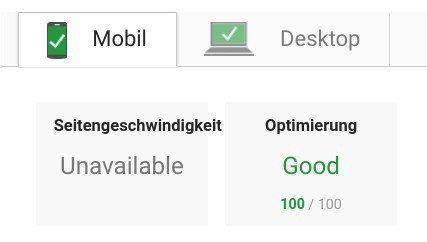
Google Page Speed Test with result 100 of 100 points
- Google Page Speed Insights is a tool from Google, which gives information on the basis of quite strict criteria about how optimal a website is optimized for the fastest possible loading times.
- Many website operators are considering its criteria as being too strict.
- The test results often cause frustration.
- An optimal score for Page Speed Insights is hardly achievable.
For years we have been working with this tool again and again and from time to time we adapt our own websites and those of our customers in order to reach the top on the scale of 0 to 100 possible points in the Google Page Speed Insights Test. Is it worth it? What is to be considered?
Is it worth working towards a Google Page Speed score of 100?
The results of Page Speed Insights always spark lively discussions. It is discussed whether it is worthwhile to optimize websites on the basis of the criteria specified by Google. A high score is hardly achievable in view of the high requirements, say the critics.
My opinion:
You don’t have to continuously reach a Google Page Speed Core of 100. But you should stay tuned.
1: It is important to keep yourself busy with the Page Speed Score of your website.
Achieving a value of 100 is by no means impossible – and the necessary effort is not small, but also not completely unreasonable.
2. The Page Speed Score changes continuously.
A few weeks ago it was 80, but now it’s maybe 30 again, not only because the algorithms are changing, but also because technical parameters of your website may have changed.
It is conceivable that the Page Speed Score has worsened because:
-
- new images have been uploaded that are not sufficiently compressed
- new plugins that include ineffective scripts have been activated
- new tracking codes or other scripts have been included that are loaded from external sources and are therefore not compressed or do not support browser caching
- the settings or performance values on the web server have changed, especially when using a cheap hoster
It is important to check the Page Speed Score again and again. Short-term fluctuations are unimportant. Every 30 seconds the Page Speed Score can be checked again, and large fluctuations are not uncommon even with two consecutive measurements. You have to empathize with the technique and think along with it. Knowing how a cache works and whether it is already filled or has to be emptied again is an advantage. A sense of proportion in the evaluation of values is required. Do not get confused – if necessary repeat the examination several times and do not draw hasty conclusions. Outliers upwards and downwards are the order of the day with the test results.
3. Reaching 100 out of 100 possible points at Google Page Speed Insights seems almost impossible…
when you first get to grips with the topic and start optimizing your own website. But if you stay tuned and do the test on a regular basis, the apparent jangulation of the algorithms that award points here becomes a pool of valuable tips. One begins to understand the necessary adjusting screws. Optimizations then become easier and easier. Especially if you are responsible for numerous websites. Then you can start to transfer best practices from one website to the next. Ideally, if you manage multiple websites, you establish critical settings right at the server level. This includes, for example, activating compression. Browser caching can usually not only be activated for one website, but for several sites at the same time.
4. Page Speed is a Ranking Factor
To retreat to the point of view that one does not want to deal with this is therefore tantamount to renouncing ranking potentials in the organic search.
5. Activate Compression
For example, this is a point that can easily be cleared by activating the gzip / deflate modules on your own web server.
6. Compress Images
No big problem, with the Shortpixel Plugin (chargeable) or the Robin Image Optimizer for example there are two easily configurable and very effective plugins for WordPress. tinypng.com or tinyjpg.com (identical) is a good online compression service, where you can compress up to 20 images in the free version with a maximum size of 5 MB each by dragging them into your browser and then downloading them (individually or as .zip). Attention: CMS like WordPress create several size variants after the upload, which are then again not automatically ideally compressed.
7. Above the Fold / Critical CSS / Prioritize Visible Content
This is a relatively critical / difficult point, because the Critical CSS that is needed can differ from URL to URL even within a website. However, there are both automatic solutions that generate the Critical CSS via API for each individual URL and the trick to generate the Critical CSS for the typical page layouts individually and then simply merge it with a Merger / Minimizer to a total Critical CSS. The automatic generation of Critical CSS for each subpage is not free of charge, so the compromise mentioned above can be the best way: manually cobble together a Critical CSS that serves all regularly accessed pages. My insider tip.
8. Reduce CSS, Reduce JS, Reduce HTML
WordPress plugins like Autoptimize (a blessing, this plugin) do this very well if you configure them correctly. Currently we collect the best results with a rather aggressive configuration. Even jquery can often be pushed further back in the source code. If you don’t use badly programmed plugins they still work.
9. Optimize Server Response Time
A CDN doesn’t always help here. Our experience is that it makes sense to use an additional caching plugin for WordPress. We continuously test different caching plugins. WP Super Cache currently performs best for us here.
10. Avoid Target Page Redirects and Similar Issues
To subject your website to a Page Speed Test is always tantamount to a Health Check. The test may provide valuable information on technical defects that would otherwise simply not have been noticed.
Page Speed 100 of 100 therefore remains from my point of view a hardly permanently attainable, but absolutely desirable goal. If you take your website and its health seriously, I think you should compare it with your personal occasional visit to the sports studio.
Have fun with the optimization!


